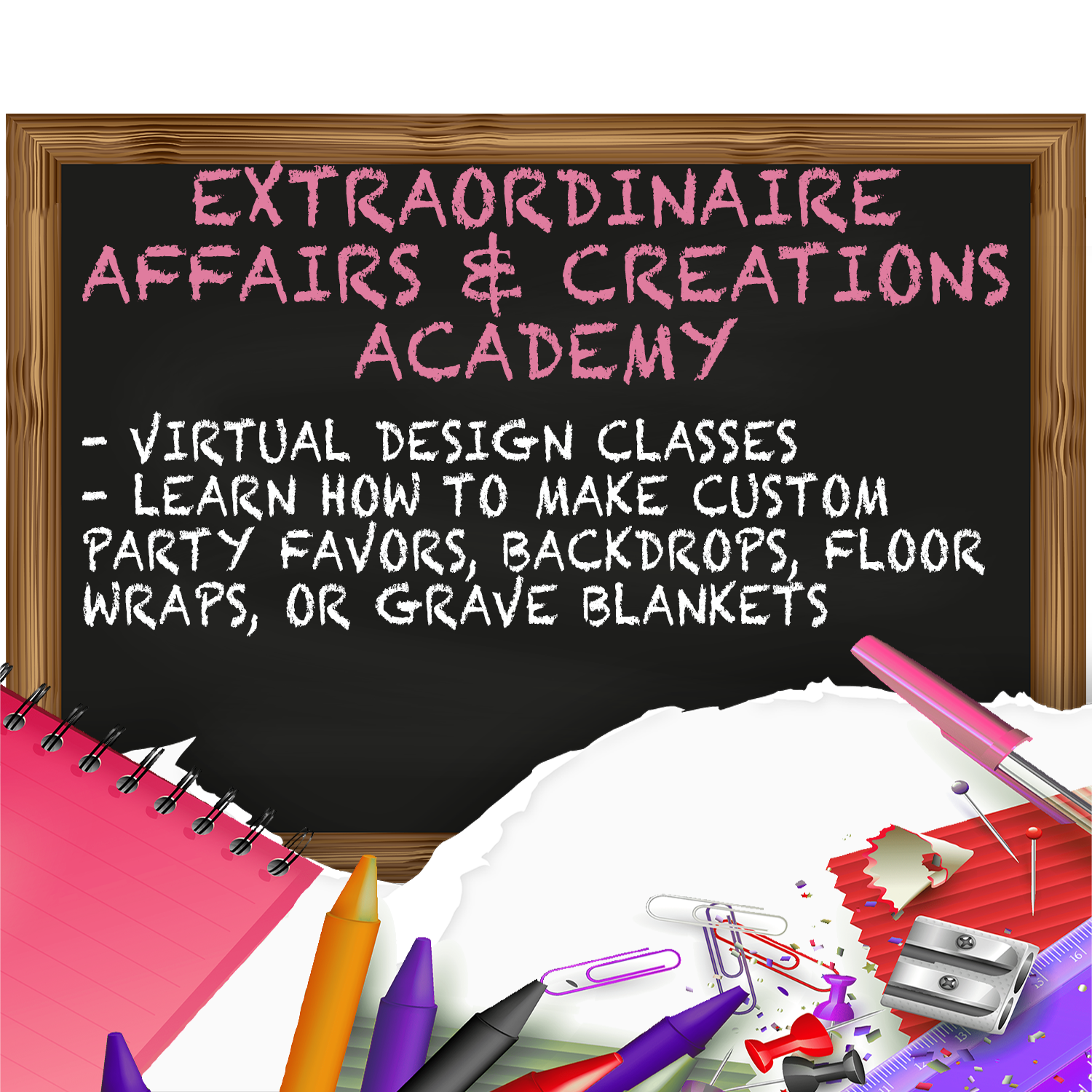VIRTUAL 101 CLASSES
Virtual Photoshop Design Class – Learn to Create Custom Party Favors
Ready to elevate your design skills and turn your creativity into a thriving business? Our Photoshop Design Class is perfect for aspiring designers, small business owners, and DIYers who want to master digital design specifically for party favors and event decor. Whether you're just starting or looking to sharpen your skills, this virtual course is packed with real-world tools, techniques, and templates to help you stand out.
What’s Included in This Class:
🖥️ Platform: Zoom
📁 Software Required: Adobe Photoshop (must be installed before class)
💻 Device Requirement: Desktop or Laptop (tablets, iPads, and phones are not allowed)
📅 Format:
- 1 private 1-on-1 sessions (up to 3hrs)
- Video Play-back of class
-
Free templates & mockups included
Curriculum Overview
🔹 Photoshop Basics
-
Navigating the Photoshop workspace
-
Creating new canvases with proper size & resolution
-
Understanding file formats (PSD, PNG, JPG, PDF)
-
Saving and exporting designs correctly
🔹 Mastering Layers & Tools
-
How to use layers, groups, and masks
-
Essential tools: Move, Brush, Crop, Magic Wand, etc.
-
Adding text, fonts, and applying effects (shadows, strokes, etc.)
-
Using layer styles and blending modes
🔹 Designing for Party Favors
-
Step-by-step: chip bags, candy labels, juice pouches, thank you cards, and more
-
Template creation and best sizing practices
-
Bleed lines, safe zones, and print setup
🔹 Custom Graphics & Characters
-
Importing, resizing, and removing backgrounds
-
Recoloring and adding visual effects
🔹 Presentation & Mockups
-
Creating mockups using smart objects
-
Designing branded previews for marketing and client approval
🔹 Print-Ready Setup
-
Setting CMYK color mode for printers
-
DPI and image resolution explained
-
Creating print-ready files for home or professional use
🔹 Design Strategy & Business Tips
-
Best resources for fonts, clipart, and templates
-
Branding your designs for social media
-
Pricing your digital and physical products
-
Copyright guidance for licensed characters
What You’ll Need:
-
Adobe Photoshop (installed on your laptop or computer prior to class)
-
Zoom (installed on your laptop or computer prior to class)
-
A printer (if you’d like to follow along during the print/assembly segment)
Class Policy & Rescheduling
-
This class is non-refundable and must be paid in full before your session.
-
We do not accept deposits.
-
You may reschedule once without a fee. After that, a $50 rescheduling fee applies.
-
If Adobe Photoshop is not installed prior to class, you will be required to reschedule. This counts as your one waived reschedule.
-
Late Policy: Arriving more than 15 minutes late will result in class cancellation and rescheduling.
Why Learn With Us?
You'll leave this class not only knowing how to design—but understanding why great design works, how to properly set up files, and how to run your creative business like a pro. Whether you want to create unforgettable party favors or offer design services, this class gives you the tools to do it all!
- Regular price
-
$165.00 - Regular price
-
- Sale price
-
$165.00
Couldn't load pickup availability